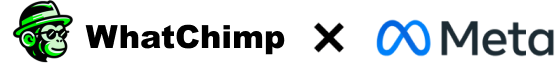Got questions? This way.
FAQs, quick fixes, and official info on every feature.
Can't find your question here, feel free to contact us.
General questions
Provides an overview of WhatChimp, setup instructions, and who can benefit from it.
WhatChimp is a WhatsApp Business API and engagement platform designed to automate marketing, sales, service, and support using AI chatbots and integrations.
Set up your WhatsApp Cloud API and connect it to WhatChimp following detailed instructions and video tutorials available on the platform.
Businesses of all sizes, including small enterprises, e-commerce stores, service providers, and large sales organizations.
You need a Facebook account and a phone number that does not have WhatsApp or WhatsApp Business installed on it.
Features and Functionalities
Details on creating chatbots, integrations, multi-choice automations, follow-ups, and team collaboration.
Visual Drag & Drop Flow Builder, AI replies, real-time customer support, automated workflows, WhatsApp Catalogs, and various integrations.
Webhook Workflow automates data transfer and notifications, such as order updates and personalized messages, based on customer actions.
It allows businesses to showcase and manage their products directly on WhatsApp, enhancing the shopping experience for customers.
- Yes, WhatChimp allows you to create multi-choice answer automations to guide users through various options and provide relevant responses.
Yes, WhatChimp supports automated follow-ups through sequence messaging, enabling you to maintain customer engagement over time.
Yes, you can add team members to manage different aspects of customer interactions, ensuring efficient and collaborative support.
Pricing and Support
Outlines subscription plans, free trial availability, WhatsApp API pricing, and message volume concerns.
WhatChimp offers monthly and annual subscription plans, with options to customize based on specific business needs.
Yes, WhatChimp offers a free trial for users to explore its features before committing to a paid plan.
Pricing is based on conversation types: Marketing, Utility, Authentication, and Service. Each 24-hour conversation has a different rate, with the first Unlimited free incoming conversations. For detailed pricing, visit WhatsApp API Pricing.
To avoid being banned, ensure you follow WhatsApp's guidelines and policies for message frequency, content quality, and user consent. Engaging users appropriately and avoiding spammy behavior is crucial.
WhatsApp API Specifics
Explains types of messages, cost structure, inbound vs. outbound messages, and the 24-hour conversation window. Includes a link to the WhatsApp API pricing page.
- Marketing: Messages promoting products/services, offers, or reminders.
- Utility: Transaction-related messages like post-purchase updates or billing statements.
- Authentication: One-time passcodes for verifying user identity.
- Service: User-initiated messages for customer support and inquiries.
Outbound messages are charged based on the type of conversation initiated. Rates vary by region and conversation type.
Yes, all incoming conversations are absolutely free. Additionally, conversations started from ads that click to WhatsApp or a Facebook Page call-to-action button are free for 72 hours.
- Inbound messages are initiated by the customer and are free within the 24-hour service window.
- Outbound messages are initiated by the business and are charged based on the conversation type.
A conversation refers to a 24-hour session that begins when the first message from a business is delivered to a user. During this window, businesses can send unlimited messages. After 24 hours, any new message initiates a new conversation and incurs additional charges based on the conversation type.