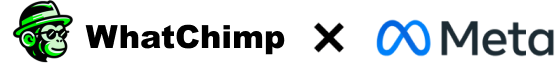WhatChimp’s HTTP API integration enables seamless connectivity with external platforms like WooCommerce and WordPress. This allows for dynamic interactions, such as displaying WooCommerce products in WhatsApp or integrating WordPress posts with WhatsApp chatbots.
How to Set Up an HTTP API Integration #
Access the HTTP API Section #
- Navigate to Integration > HTTP API in the WhatChimp dashboard.
- Click on Create to start a new API connection.
Add API Connection Details #
- API Name: Provide a recognizable name (e.g., “WordPress User Create”).
- Method: Select the HTTP method (e.g., GET, POST).
- Endpoint URL: Enter the external API’s URL (e.g., https://example.com/api/v1/users/create).
- Test Subscriber ID: Copy a subscriber ID from the Subscriber Manager. This helps with API testing and dynamic data passing.
Configure Request Headers #
- Content-Type: Set as application/json or another type per API specifications.
- Authorization: Add necessary credentials (e.g., Bearer Token).
Configure Request Body (Optional) #
- Add fields required for the API request (e.g., username, email).
- Choose between static or dynamic values based on user input.
- Select the format: JSON, Form Data, or X-WWW-FORM-URLENCODED depending on the API requirements.
Save and Verify Connection #
- Click Verify Connection to send a test request.
- If successful, click Save API to finalize the setup.
Map API Response Data #
- Map API response fields to WhatChimp variables. For example, if the API returns a user_id or email, you can map this back to the subscriber’s profile in WhatChimp.
- You can also save list items as JSON for use in interactive messages.
Use in Flow Builder #
- Add an HTTP API Element anywhere in the chatbot’s flow.
- Configure when and how the API should be called based on user interactions.
With HTTP API integration, WhatChimp allows for real-time interactions with external platforms. This feature enhances chatbot automation by enabling actions such as user creation, subscriber data retrieval, and seamless third-party system updates.