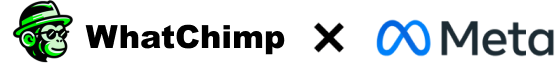You might want to cancel your WhatChimp subscription if you no longer need it, if your free trial is ending and you don’t want to continue. When you cancel, you won’t lose access immediately – your current plan or trial stays active until the end of the billing period or trial, and you simply won’t be charged after that.
Steps to Cancel Your Subscription
- Go to https://whatchimp.com/manage-subscription.
- Enter the billing email address associated with your subscription.
- On the subscription page, click the Cancel subscription button
- After cancellation, you will see a message showing your subscription is set to cancel at the end of the current period.
That’s it! Your plan is now set to cancel automatically at the end of the period. You’ll keep full access until the cancel date, and you won’t see any future charges beyond that. If you decide later to keep using WhatChimp, just sign in again and hit Renew subscription.