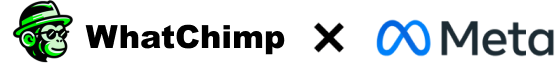For businesses using the WhatsApp Business API, it’s essential to understand the structure of Meta Business Manager, WhatsApp Business Accounts (WABA), and Phone Numbers. Each of these elements plays a key role in managing your business’s communication with customers through WhatsApp.
When setting up your WhatsApp Business API, it’s helpful to understand how the system is structured:
1. Meta Business Manager: This is the central hub where all your business assets are managed, including WhatsApp Business Accounts, phone numbers, and user roles. It allows you to control who has access to what in your business.
2. WhatsApp Business Accounts (WABA): This account links your business to the WhatsApp API. You can have multiple WhatsApp Business Accounts under your Meta Business Manager, each connected to different phone numbers and messaging templates.
3. Phone Numbers: Each WhatsApp Business Account can register up to 25 phone numbers (for verified businesses). These numbers are used for customer communication, and each phone number is dedicated to either the WhatsApp API or WhatsApp Business App, but not both.
Let’s break down the structure to help you understand how they work together:
Business Manager #
Meta Business Manager acts as the central platform where all your business’s digital assets are managed. This includes Facebook Pages, Instagram accounts, ad accounts, and most importantly for this guide, WhatsApp Business Accounts. Here, you manage permissions, assign roles, and connect various business tools.
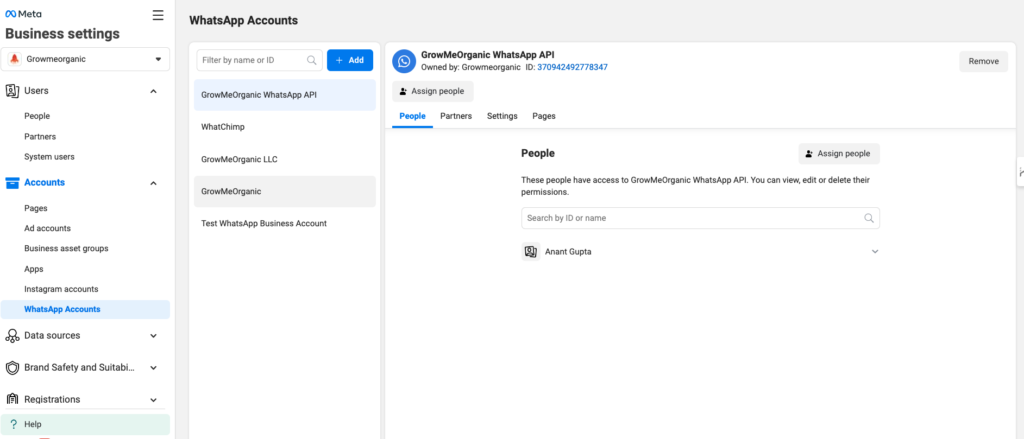
Key Points #
• Business Verification: Before fully utilizing the WhatsApp Business API, your business must be verified within Business Manager.
• Multiple Assets Management: You can manage various assets like Facebook and Instagram accounts, WhatsApp Business accounts, and phone numbers all in one place.
• Assigning Roles and Permissions: You can assign roles (such as admin, editor, or viewer) to team members to control access to different parts of your business assets.
WhatsApp Business Accounts (WABA) #
A WhatsApp Business Account (WABA) is where your business’s communication via WhatsApp takes place. Each WhatsApp Business Account can manage multiple phone numbers, allowing you to run different departments, services, or locations through separate numbers.
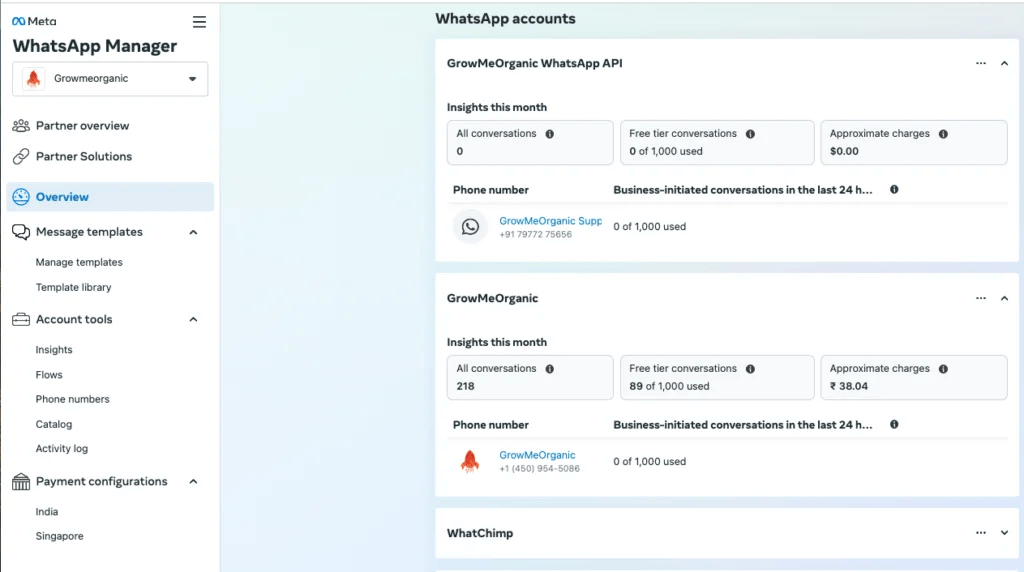
Key Points #
• Types of WhatsApp Business Accounts:
- Business Account: This is the default account type when you register with WhatsApp Business API. It shows your phone number in most views unless the customer saves your contact.
- Official Business Account (OBA): If your business qualifies, you can apply for this status. OBAs show your business name in all WhatsApp views and include a green verification badge, boosting trust and credibility.
• Phone Numbers Limit: A verified WhatsApp Business Account can have up to 25 phone numbers. However, if your business is not verified, you are limited to using just one phone number.
• Message Templates: WhatsApp Business Accounts can store up to 250 message templates, which are essential for sending automated or pre-approved messages like notifications, reminders, and alerts.
Phone Numbers #
Phone numbers are an essential part of your WhatsApp Business Account. These numbers are used to send and receive messages through the WhatsApp Business API. Managing phone numbers effectively is crucial for running WhatsApp-based customer service or marketing operations.
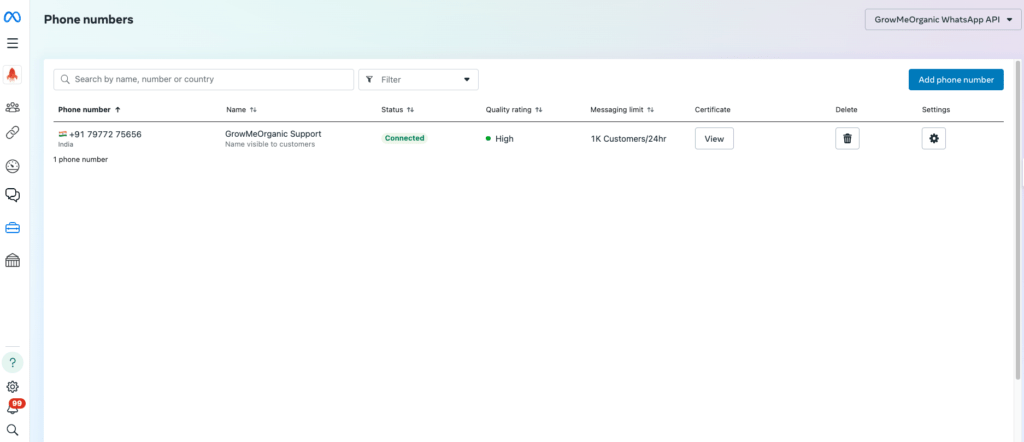
Key Points #
• Single Use Only: A phone number can either be used for the WhatsApp Business API or the WhatsApp Business App, but not both. Once you link a number to the API, you cannot use it for the standard WhatsApp Business App.
• Verified Phone Numbers: All phone numbers must be verified through Meta Business Manager before they can be used to send or receive messages through the WhatsApp Business API.
• Managing Multiple Numbers: Once your account is verified, you can connect up to 25 phone numbers under one WhatsApp Business Account. This is useful for managing different departments, services, or even multiple businesses within the same account.
Official Business Account vs. Business Account #
Let’s differentiate between the two main types of WhatsApp Business Accounts:
Business Account #
• Every business that signs up for the WhatsApp Business API starts with this type of account.
• In most views, users will see your phone number instead of your business name, unless they have saved your contact.
• You can still fill out your business profile with key details like your business name, description, website, and hours of operation.
Official Business Account (OBA) #
• This account type is reserved for notable and verified businesses that have met WhatsApp’s criteria, including being widely recognized.
• OBAs display the business name in all views, even if the user hasn’t saved the contact, and include a green verification badge.
• Achieving OBA status requires business verification through Meta Business Manager and applying for the green tick verification.
How to Increase Phone Numbers in WhatsApp Business Account #
While by default, each WhatsApp Business Account can have up to 25 phone numbers, businesses can request to increase this limit by contacting Meta’s support if they have specific needs.
Key Limitations to Keep in Mind #
• Unverified Accounts: If your business account is unverified, you are limited to using only one phone number with the WhatsApp Business API.
• Unique Phone Number Use: A phone number linked to the WhatsApp Business API cannot be used on the WhatsApp Business App or WhatsApp Messenger at the same time.
• No Multi-Business Managers: A WhatsApp Business Account can only belong to one Business Manager. You cannot share the same account across multiple Business Managers.
• Cannot Migrate Accounts: You cannot migrate a WhatsApp Business Account from one business to another.
Conclusion #
In summary, the structure of Meta Business Manager, WhatsApp Business Accounts, and Phone Numbers is key to successfully managing customer communication on WhatsApp. By understanding how these elements work together, small businesses can better manage their WhatsApp messaging efforts.
For businesses looking to expand, verifying your Meta Business Account is crucial, as it allows for more flexibility, including the ability to connect multiple phone numbers and improve customer communication at scale.