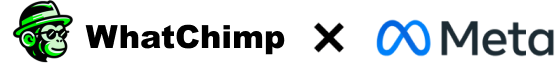Introduction #
Understanding the maximum file size and supported media formats is essential for seamless media sharing on the WhatsApp API. Many media upload failures happen due to files exceeding size limits or using unsupported formats.
Use the following guidelines to ensure successful media uploads.
Table of Contents #
Maximum Allowed Media Sizes #
Note: The file size limit applies to encrypted media files.
Supported Media Formats #
Best Practices for Uploading Media #
- Ensure the file is within the allowed size limit.
- Convert media to the recommended formats before uploading.
- For videos, use H.264 codec for video and AAC codec for audio to avoid errors.
By following these guidelines, you can ensure smooth media sharing through the WhatsApp API with WhatChimp!